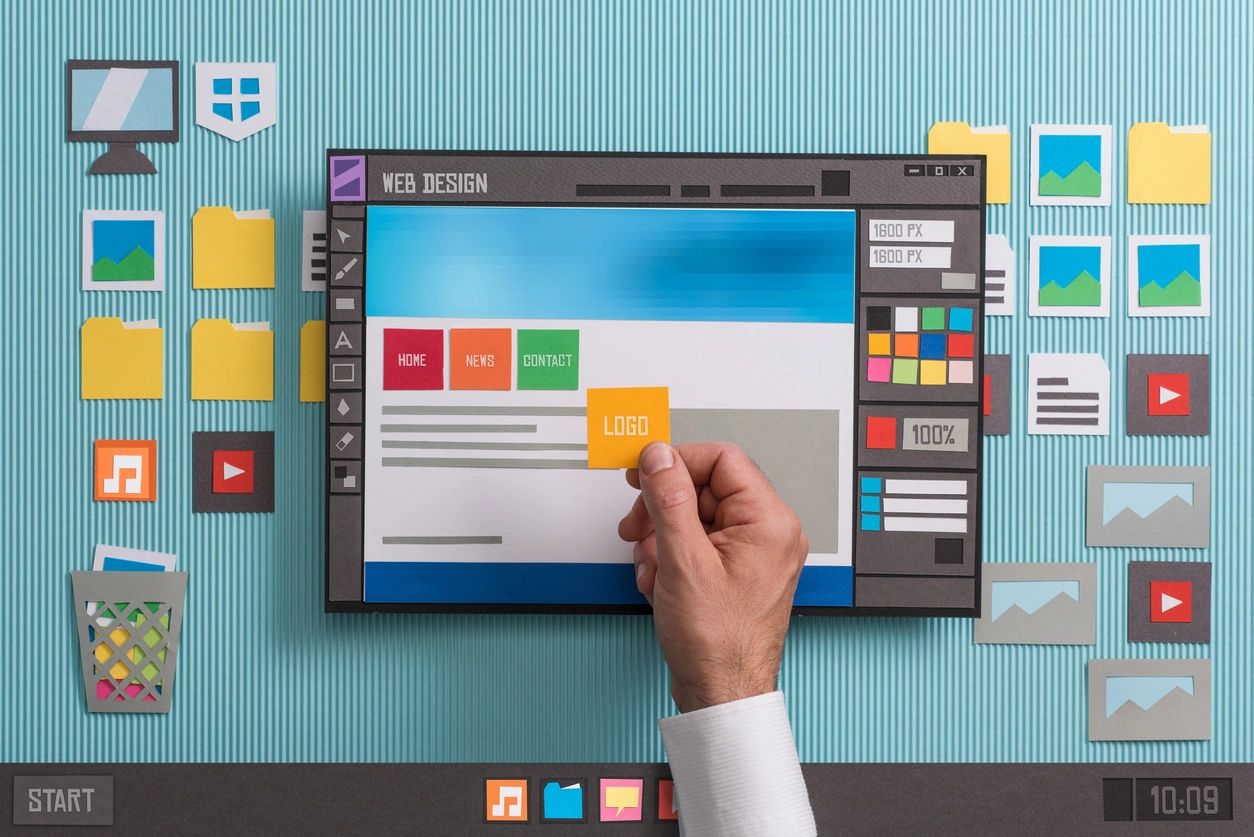How to Build an Online Tool That Actually Makes Money? If you’re dreaming about turning your business idea into an online platform that brings in real revenue. You’re in the right place.
Hi, I’m a former software consultant who spent years building complex enterprise systems. But over time, I realized something important: creating a custom web application doesn’t have to be complicated, it just needs to solve a real problem, work smoothly and deliver value.
Since making that shift, I’ve built multiple revenue-generating online tools (also known as SaaS platforms). And after working with startups, freelancers, and small businesses, I’ve learned exactly what it takes to build a web application for business that not only works. But grows.
In this beginner-friendly guide, I’ll Walk you through the key ingredients of launching a successful online tool no jargon, no fluff. Whether you’re a non-technical founder or just getting started, you’ll get a clear roadmap and real-world advice.
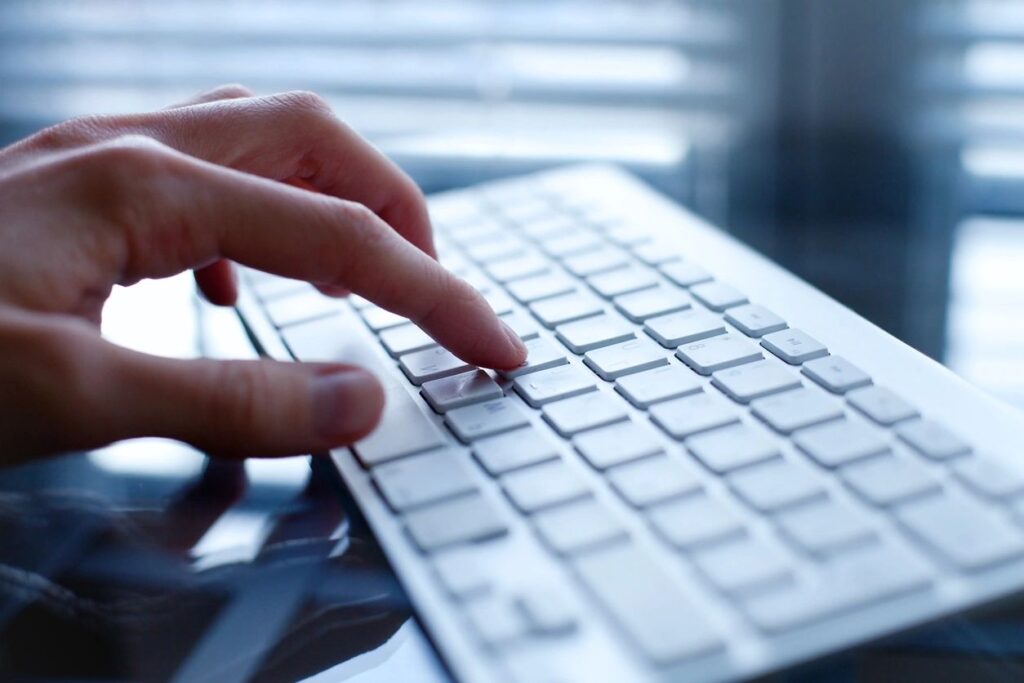
Before We Begin: What Is an Online Software (SaaS) and How Does It Make Money?
Let’s make sure we’re on the same page before diving into building your first web application for business. If you’re new to the term ‘SaaS’, don’t worry — it’s simpler than it sounds.
SaaS stands for Software as a Service. It refers to any type of online software that people use via a web browser or app — typically by paying for it on a recurring basis. Instead of downloading a program to your computer, users access a platform hosted in the cloud. Think of tools like Dropbox, Canva, or Zoom. They’re all SaaS platforms — and they all started as simple ideas solving real problems.
How does SaaS make money?
Online tools or platforms can generate revenue in several different ways. The most common models include:
Monthly Subscription: Users pay a fixed monthly fee for ongoing access. This is great for service-based tools, like a booking app or CRM tool for business owners.
Usage-Based Billing: Customers are charged based on how much they use the product. This works well for data-heavy tools, like file converters, cloud services, or analytics platforms.
Pay-As-You-Go: Users only pay when they use a feature — perfect for one-time services, such as PDF redaction, form generation, or resume builders.
Some SaaS platforms also offer freemium models, where users get access to a basic version for free and pay for advanced features or usage limits. Others sell team access, add-ons, or offer white-labeled versions of their tool.
What makes SaaS so powerful — and appealing — is its ability to generate recurring income while solving a real, ongoing need. Once your tool is live, you’re not just making a sale. You’re building predictable, scalable revenue over time.
And no — you don’t need to invent the next Zoom or Salesforce to succeed. A focused, custom web application for your service business, like a simple dashboard or client booking system, can absolutely bring in revenue month after month if it solves a problem well.
Is SaaS Right for You?
If you’re offering a service, managing clients, or delivering any kind of digital experience — yes, SaaS can work for you. In fact, many coaches, consultants, creators, and freelancers are already turning their ideas into automated platforms that replace manual tasks and boost their income.
Still not sure? Ask yourself:
– Do you do the same tasks or communication over and over again?
– Do your clients rely on you for updates, scheduling, or documents?
– Would it help if your customers could log in to their own dashboard?
If you said yes to any of those, your idea can become an online tool — and that tool can generate income.
What’s the Catch?
Many people are drawn to the promise of passive income through SaaS, but here’s the honest truth: while SaaS isn’t complicated, it’s not magic either. You still need to solve a specific problem, offer real value, and make it easy for people to pay and use your service.
The tech part can be a barrier for most non-technical founders. That’s exactly why SaaSVolt exists — to bridge that gap and help entrepreneurs like you turn your vision into a working platform without needing to code or hire a full development team. Now, lets answer: How to Build an Online Tool That Actually Makes Money ?
How to Get Started: Tools and Tech You’ll Need (Even Without Coding)

Core Application Structure (What Pages You’ll Need)
Before users ever interact with the backend of your tool, they’ll land on your website. This means you need a strong front-end foundation to guide them through what your product does and how to get started.
Every online software platform should include the following pages:
Landing Page: Explains what your tool does and who it helps
Pricing Page: Lists your plans and includes a connection to a payment processor like Stripe
Sign Up / Login Pages: User authentication for secure access
Dashboard: The heart of your application, where users get value (e.g. bookings, uploads, analytics)
Admin Area: For you to manage clients, subscriptions, and key metrics
These pages form the structure of every successful custom web application for business. SaaSVolt includes all of these by default in our SaaS-ready framework — fully customizable, mobile-friendly, and optimized for conversions.
Now that you understand what an online software platform is and how it makes money, let’s talk about how to actually build one — step by step. You don’t need to be a developer, but you do need to understand the key components involved in building a functional, scalable tool. We’ll walk you through each part of the stack and suggest beginner-friendly tools to get started. However, coding experience gives you a big advantage.
Beginner-Friendly Tools for Non-Developers
If you’re not technical, these platforms can help you launch a prototype or even a functional MVP with minimal effort:
Bubble: A no-code visual builder for web applications (drag and drop logic and UI)
Webflow + Memberstack: Build marketing sites with user login systems
Stripe: Easily set up subscriptions and payments
Zapier or Make: Automate workflows without code
Firebase: Google’s backend-as-a-service with hosting, database, and auth tools
These are great for testing ideas. But if you want a reliable, customizable platform designed to scale with your business — that’s where SaaSVolt comes in.
What Every Online Tool Needs Under the Hood
Even if you’re not building it yourself, it’s useful to understand what goes into a typical online platform or custom web application.
- Front-End (UX/UI):
This is what your users see and interact with — the client dashboard, booking form, landing page, etc. It needs to look professional, load fast, and work well on mobile.
Common tools: HTML, CSS, JavaScript frameworks like Angular or React.
At SaaSVolt, we design user interfaces with conversion, clarity, and speed in mind.
- Backend (Logic & APIs):
This is where the magic happens. The backend handles things like user authentication, payments, data processing, and business logic. It also exposes APIs — little pathways your front-end uses to get or send data.
Common languages and frameworks: Java (Spring Boot), Python (Django), Node.js. SaaSVolt uses proven enterprise-grade frameworks for security and performance.
- Database (Your App’s Brain):
Databases store all your data — users, settings, transactions, and more. Choosing between SQL (structured, like PostgreSQL) and NoSQL (flexible, like MongoDB) depends on your project’s complexity.
We help choose and set up the right database structure to keep your app fast and reliable.
- Hosting & Deployment (Going Live):
Once your tool is built, it needs to be hosted online. This includes configuring a server, setting up SSL, and making sure your site stays fast and secure.
SaaSVolt handles full deployment on platforms like AWS, Vercel, or DigitalOcean — including backups, updates, and monitoring.
Let SaaSVolt Handle the Heavy Lifting
You could spend weeks learning, configuring, and troubleshooting every part of this stack. Or — you could focus on your business and let us build the infrastructure around it.
Execution: Launching Your Online Tool and What Comes After
How to Launch Your Online Platform (The Execution Phase)
You’ve planned, built, and structured your application — now it’s time to bring it to life. Here’s a high-level overview of what the launch process looks like:
1. Final Testing
Before you launch, test your app thoroughly:
– Try the full user journey (sign-up, use features, make a payment)
– Check on both desktop and mobile devices
– Fix bugs, polish design, and verify performance
2. Connect Your Domain
Set up a custom domain (e.g., yourtool.com). This step makes your platform look professional and trustworthy. SaaSVolt helps with DNS setup, SSL certificates, and custom branding.
3. Deploy to Production
This means pushing your app live and publicly accessible. SaaSVolt handles secure deployment on scalable cloud providers like AWS, Vercel, or DigitalOcean — with performance monitoring and backups.
4. Prepare for Customers
Create a simple onboarding guide, support contact, and maybe even a help center. SaaSVolt helps set up all your launch assets — emails, support flows, and feedback collection tools.
And this is how to build an online tool that actually makes money.
What Comes Next After You Launch?
Launching is just the beginning. Here’s how to keep growing your product after its online:
- Marketing: Promote on social media, startup directories, LinkedIn, and through email
- User Feedback: Add in-app surveys or feedback forms to understand what users need next
- Feature Iteration: Improve the platform based on feedback, usage, and goals
- Analytics: Use tools like Google Analytics or Hotjar to see how people use your site
- Retention: Set up lifecycle emails, newsletters, and special offers to keep users engaged
This is where you begin to turn your idea into a sustainable business — and we help guide you every step of the way.
Conclusion: Let’s Turn Your Idea into a Real, Revenue-Generating Platform
Building an online tool that makes money isn’t a pipe dream — but it does require clarity, structure, and smart execution. You don’t need to be a developer. You don’t need to raise funding. And you definitely don’t need to spend 12 months figuring it out on your own.
At SaaSVolt, we specialize in turning bold ideas into real platforms — fast, affordably, and without technical stress. We’ve worked with service providers, consultants, startups, and creators to help them launch custom web applications that solve real problems and generate recurring revenue.
Ready to launch your platform? Visit saasvolt.com and book your free strategy call today. Let’s build something amazing — together.